August 5, 2020
A Better Way To Add Sections From Core To Oxygen
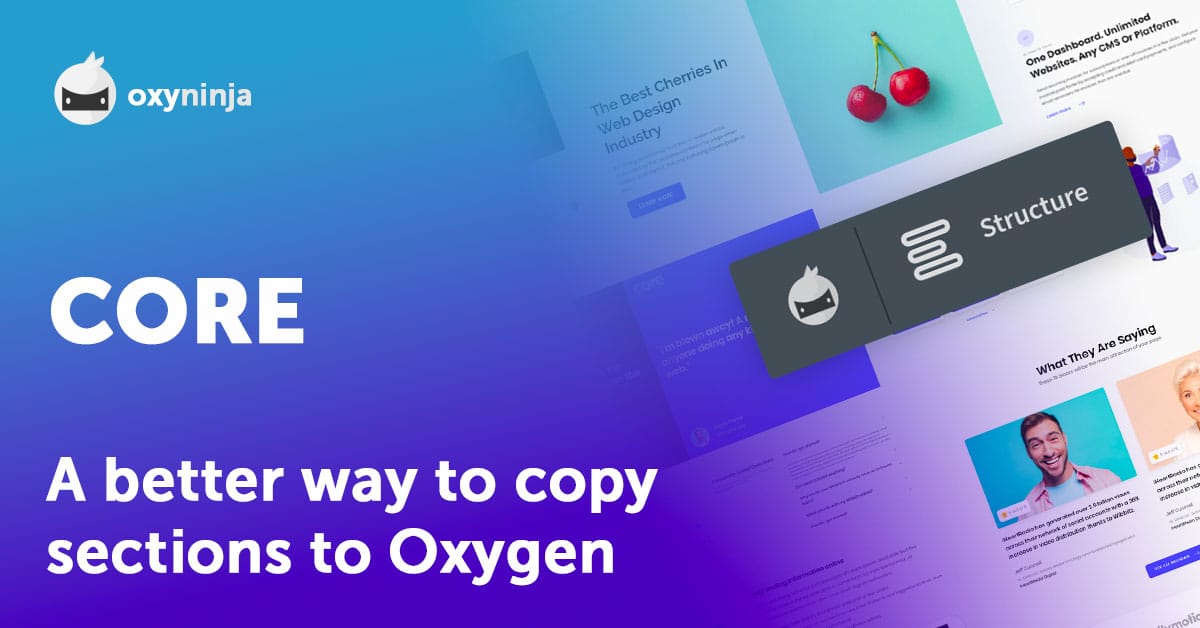
Check out the interactive cheatsheet or print for later!
CheatsheetWith the release of a redesigned OxyNinja website also comes another update to Core, and it brings some new exciting features!
The live demo gallery of all sections from the design set, where you can see them in a browser and switch from desktop to tablet / mobile view easily.
Fortunately, that's not all! With a new version of the Core plugin, you are able to copy / paste sections from the previews directly to your pages in Oxygen! It's super fast and smooth while you have a much better perspective of previewed sections and content.
Check the quick video of using it:
Few notes:
- Core design set API key needs to be added in Oxygen to make it work (doesn't work with plugin only)
- Works best on SSL. If your site is not SSL yet, Oxygen will ask you for a key when adding the section. Just use ctrl + v, as you have it copied in the clipboard.
The new version of the Core plugin is available to download in your member area. Give it a go and let me know if it increased your productivity at least a little bit 🙂
CORE
A popular Core framework & design set made for Oxygen Builder
Purchase Core
Core Documentation
Live Sections
WOOCORE
The biggest WooCommerce design set for Oxygen Builder
Purchase WooCore
WooCore Documentation
Live Demo